In iOS 9.2 Apple updated how Enterprise distribution works. The updated steps are below:
1) Install the Enterprise App. At this point the app cannot be run until you change a setting. Note: You must do this step or the menu in step 2 will not appear.
2) Go into the Settings app and select in General, then select Device Management
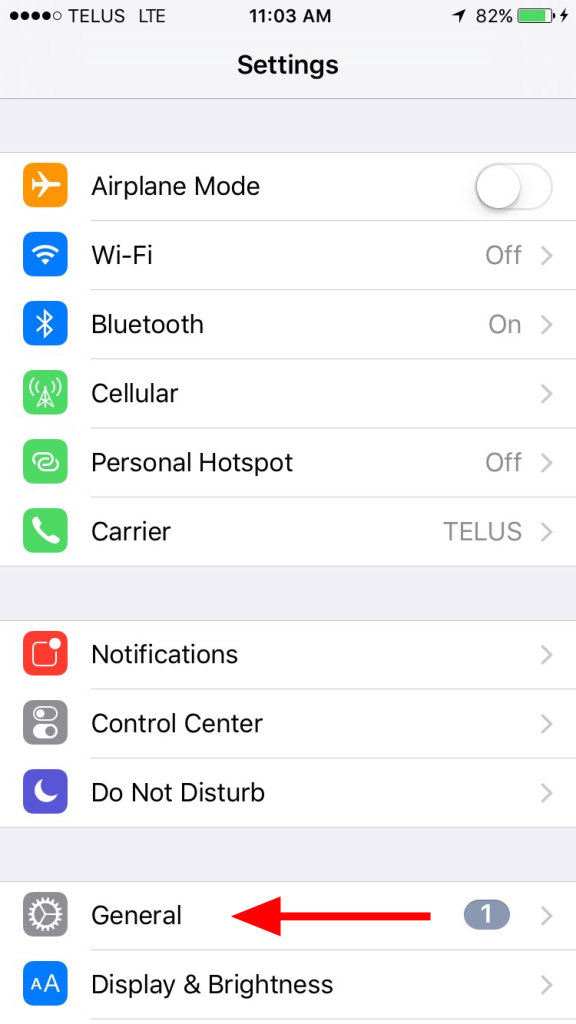
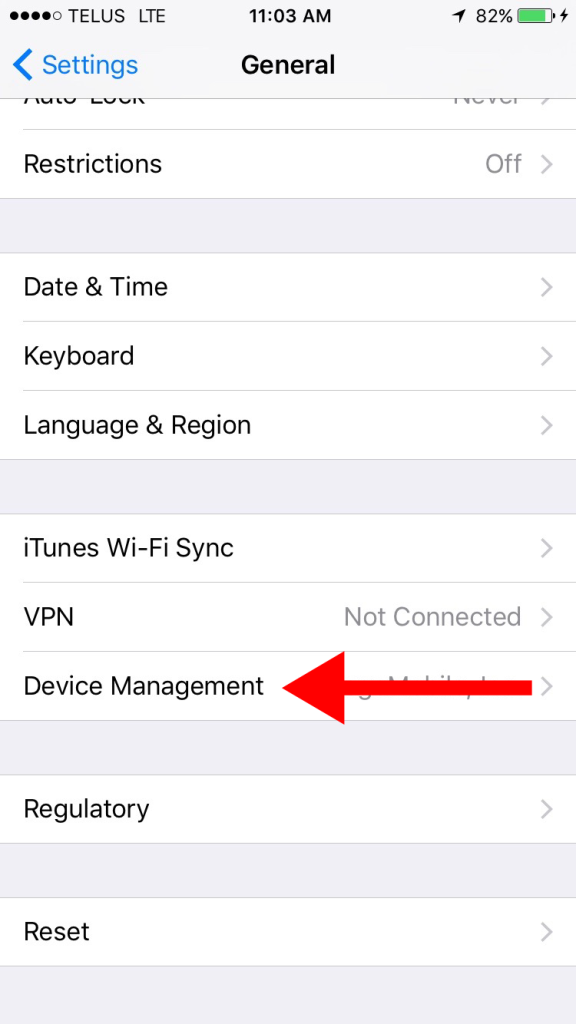
3) Go into the Menu with the name of the enterprise developer and select “Trust”. Note: This menu will not appear unless you have tried to unsuccessfully launch the app. The step in step #1.
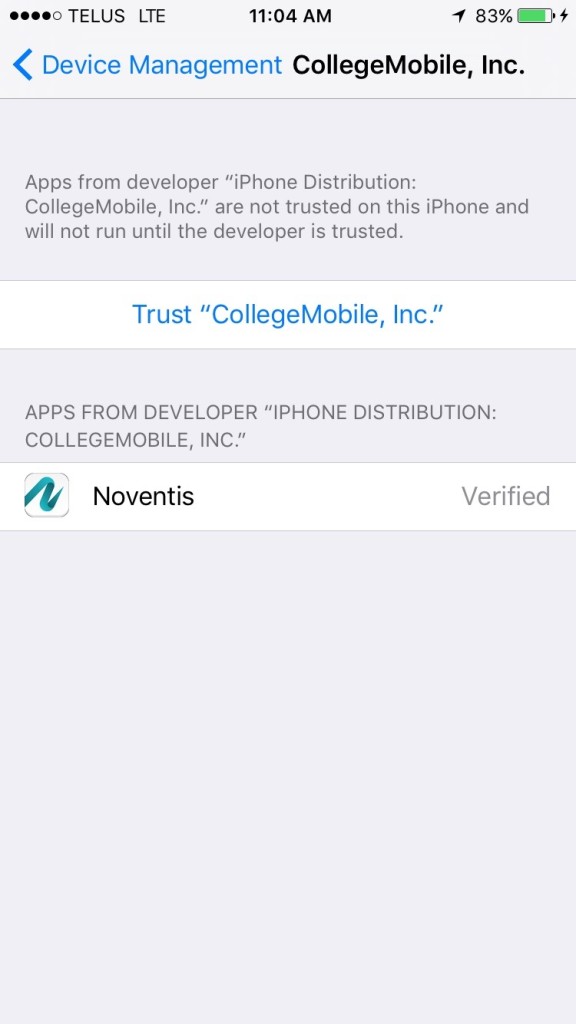
That is it. Now that you have selected “Trust” you can now run the app on your phone.

